**
spring boot 集成 activeMQ 传输序列化对象
首先下载个mq - -这里用的是windows7 64位的 启动运行即可。当然也可以使用springboot 集成在本地的叫一个什么broker的包,百度一下即可,一般不会使用内置的mq。
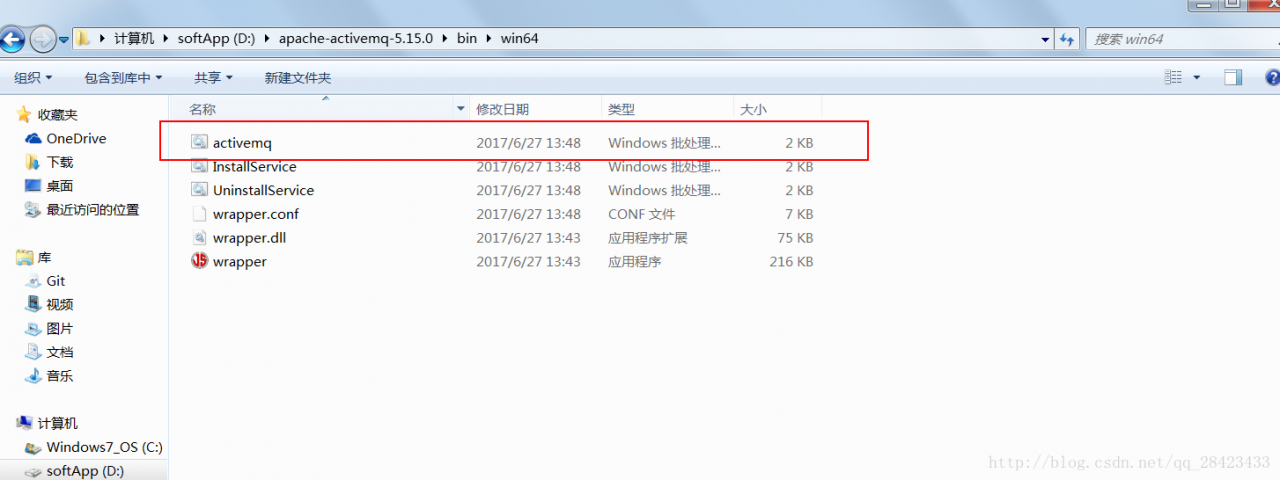
**
1.配置文件:pom
<dependencies>
<dependency>
<groupId>org.springframework.boot</groupId>
<artifactId>spring-boot-starter-activemq</artifactId>
</dependency>
<dependency>
<groupId>org.apache.activemq</groupId>
<artifactId>activemq-pool</artifactId>
</dependency>
<dependency>
<groupId>org.springframework.boot</groupId>
<artifactId>spring-boot-starter-web</artifactId>
</dependency>
<!-- 减少代码 页面整洁-->
<dependency>
<groupId>org.projectlombok</groupId>
<artifactId>lombok</artifactId>
<optional>true</optional>
</dependency>
<dependency>
<groupId>org.springframework.boot</groupId>
<artifactId>spring-boot-starter-test</artifactId>
<scope>test</scope>
</dependency>
</dependencies>2.生成者代码
@Component
public class Producer {
@Autowired
private JmsMessagingTemplate jmsMessagingTemplate;
private Destination destination = null;
public void send(int i, final Serializable order) {
//规定好topic 或者queue 输入不同的i标识生产不同的 destination
switch(i) {
case 1:destination = new ActiveMQQueue(MQConstant.order_queue); break;
case 2:destination = new ActiveMQTopic(MQConstant.order_pull_topic);break;
case 3:destination = new ActiveMQTopic (MQConstant.order_push_topic);break;
}
Map<String, Object> headers =new HashMap();
//可在消息接收时设置一些属性 这里随便写的没啥用
headers.put("type", 1);
//order对象是普通pojo对象 需要实现序列化接口
this.jmsMessagingTemplate.convertAndSend(destination,order,headers);
}
3.消费者工厂,active MQ 在注解实例化消费者时候 只会生成一种 bean 所以要同时支持queue和topic两种模式的话需要在此处配置,如果此处不做配置默认为queue模式。
@Configuration
public class ActiveMQConfig {
// topic模式的ListenerContainer
@Bean
public JmsListenerContainerFactory<?> jmsListenerContainerTopic(ConnectionFactory activeMQConnectionFactory) {
DefaultJmsListenerContainerFactory bean = new DefaultJmsListenerContainerFactory();
//开启topic支持
bean.setPubSubDomain(true);
bean.setConnectionFactory(activeMQConnectionFactory);
return bean;
}
// queue模式的ListenerContainer
@Bean
public JmsListenerContainerFactory<?> jmsListenerContainerQueue(ConnectionFactory activeMQConnectionFactory) {
DefaultJmsListenerContainerFactory bean = new DefaultJmsListenerContainerFactory();
bean.setConnectionFactory(activeMQConnectionFactory);
return bean;
}
}4.消费者
@Component
public class CustomerImpl{
private final static Logger logger = LoggerFactory.getLogger(CustomerImpl.class);
@Autowired
private ICallOrderService orderService;
//队列模式
@JmsListener(destination = MQConstant.order_queue , containerFactory="jmsListenerContainerQueue")
public void receiveQueue(ObjectMessage text) throws JMSException {
logger.info(text.toString());
}
@JmsListener(destination = MQConstant.order_pull_topic , containerFactory="jmsListenerContainerTopic")
public void receiveTopic(ObjectMessage text) throws JMSException, IllegalAccessException, InvocationTargetException {
//接收对象使用ObjectMessage 接收消息
logger.info("ObjectMessage :{}",text.toString());
//实例化订单对象
CallOrder order =new CallOrder();
logger.info("order :{}",text.getObject().toString());
//拷贝对象属性到新对象,博主此对象在两个子系统都有一个,所以拷贝一下
BeanUtils.copyProperties(order, text.getObject());
logger.info("order new:{}",order.toString());
orderService.insertOrUpdate(order);
}
//测试多个topic情况
@JmsListener(destination = MQConstant.order_push_topic , containerFactory="jmsListenerContainerTopic")
public void receiveTopic1(ObjectMessage text) throws JMSException {
logger.info(text..toString());
}
5.配置文件properties
spring.activemq.broker-url=failover:(tcp://localhost:61616)
spring.activemq.close-timeout=50000
spring.activemq.in-memory=false
spring.activemq.pool.enabled=true
spring.activemq.pool.max-connections=100
spring.activemq.send-timeout=30000
#注意 对象传输需开启包白名单 否则会报错- -
spring.activemq.packages.trust-all=true
6.启动类application,需开启 jms能力 @EnableJms
@SpringBootApplication
@EnableJms
public class ActivemqApplication {
public static void main(String[] args) {
SpringApplication.run(ActivemqApplication.class, args);
}
}
7,测试:比较懒,直接用的controller 从url测试的
@RestController
public class messageController {
@Autowired
private Producer producer;
@RequestMapping("/sendMsg")
public void send(String msg) {
producer.send(1,msg);
}
@RequestMapping("/sendTopic")
public void sendTopic() {
CallOrder order =new CallOrder();
//实在懒url传值都懒得传了,这里就是普通的springmvc
order.setPassenger("asd");
order.setInAddress("卜娜娜香蕉道");
producer.send(2,(Serializable)order);
}
@RequestMapping("/sendTopic2")
public void sendTopic2(CallOrder order) {
producer.send(3,(Serializable)order);
}
}
8.测试结果:
开启生产者 ,需要先下载active MQ到本地并启动 然后运行生产者,端口是8080
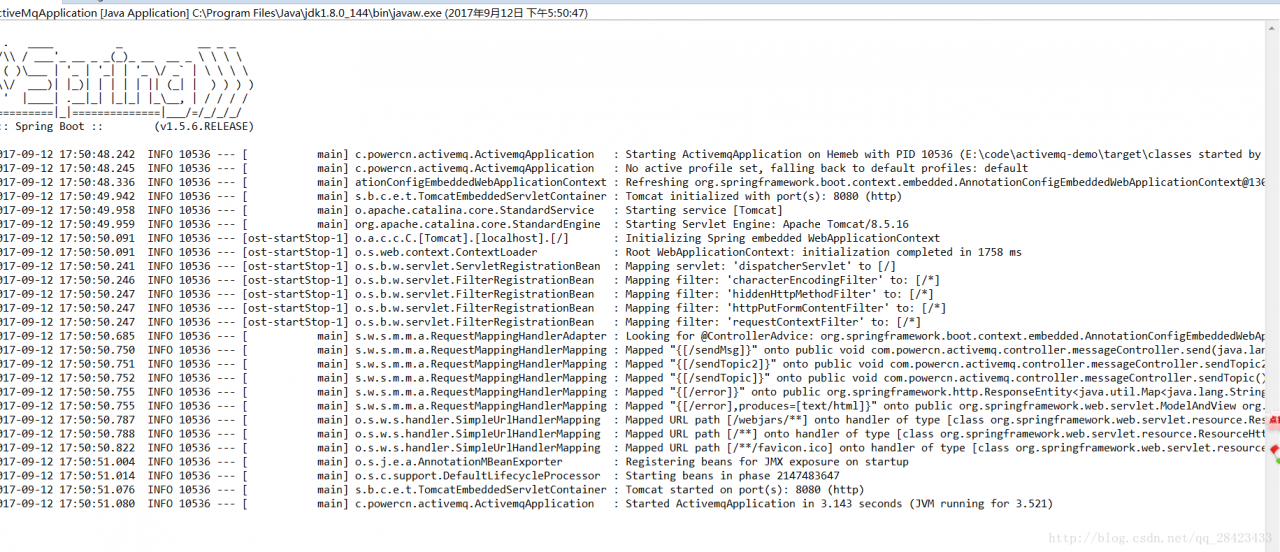
启动消费者 无关紧要的一堆日志请忽略- -端口是8070

浏览器发送消息

http://localhost:8080/sendTopic
生产者发送消息成功 
消费者收到消息,并持久化到数据库

到这里基本就结束了- -。
版权声明:本文为qq_28423433原创文章,遵循CC 4.0 BY-SA版权协议,转载请附上原文出处链接和本声明。