webservice服务一般都是使用WSDL(web service descriptive language)文件的样式来发布的,在WSDL文件里面,包含这个webservice暴露在外面可供使用的接口。
wsdl文本解析
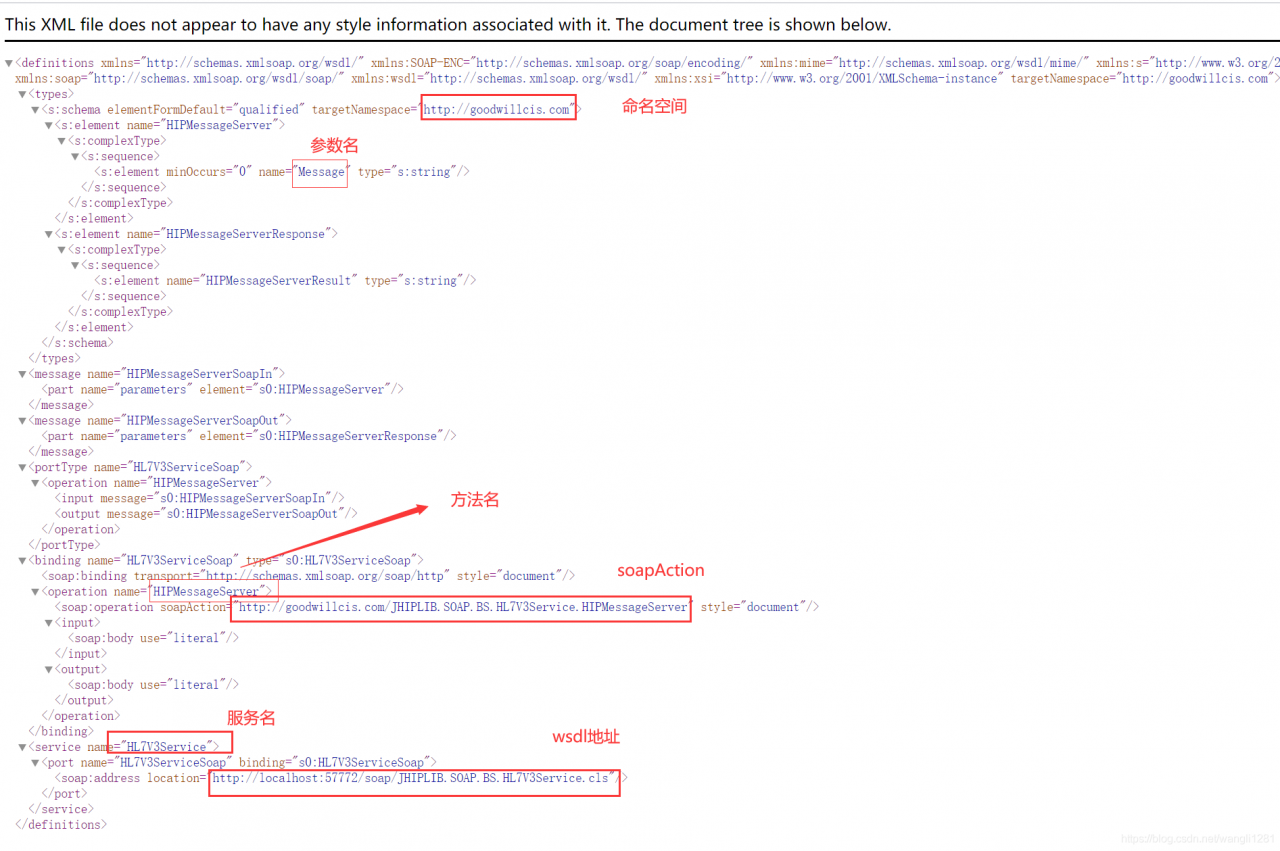
1、直接AXIS调用远程的web service
第一步:引入相关依赖
<dependencies>
<!--spring web Service的包-->
<dependency>
<groupId>org.springframework.boot</groupId>
<artifactId>spring-boot-starter-web-services</artifactId>
<version>1.5.2.RELEASE</version>
</dependency>
<!--spring web service wsdl包-->
<dependency>
<groupId>wsdl4j</groupId>
<artifactId>wsdl4j</artifactId>
<version>1.6.3</version>
</dependency>
<!-- axis 1.4 jar start -->
<dependency>
<groupId>org.apache.axis</groupId>
<artifactId>axis</artifactId>
<version>1.4</version>
</dependency>
<dependency>
<groupId>commons-discovery</groupId>
<artifactId>commons-discovery</artifactId>
<version>0.2</version>
<exclusions>
<exclusion>
<groupId>commons-logging</groupId>
<artifactId>commons-logging</artifactId>
</exclusion>
</exclusions>
</dependency>
<dependency>
<groupId>org.apache.axis</groupId>
<artifactId>axis-jaxrpc</artifactId>
<version>1.4</version>
</dependency>
<dependency>
<groupId>org.apache.axis</groupId>
<artifactId>axis-saaj</artifactId>
<version>1.4</version>
</dependency>
<dependency>
<groupId>wsdl4j</groupId>
<artifactId>wsdl4j</artifactId>
<version>1.4</version>
</dependency>
</dependencies>第二步:写代码
package demo;
import org.apache.axis.client.Call;
import org.apache.axis.client.Service;
import org.apache.axis.encoding.XMLType;
import org.apache.axis.handlers.soap.SOAPService;
import javax.xml.namespace.QName;
import javax.xml.rpc.ParameterMode;
import javax.xml.rpc.ServiceException;
import java.net.MalformedURLException;
import java.nio.charset.StandardCharsets;
import java.rmi.RemoteException;
public class Test04 {
public static void main(String[] args) throws RemoteException, ServiceException, MalformedURLException {
//wsdl地址
String endpoint ="http://localhost:57772/soap/JHIPLIB.SOAP.BS.HL7V3Service.cls";
//命名空间
String namespace = "http://goodwillcis.com";
//服务名
String serviceName = "HL7V3Service";
//方法名
String methodName = "HIPMessageServer";
//soapAction
String soapAction = "http://goodwillcis.com/JHIPLIB.SOAP.BS.HL7V3Service.HIPMessageServer";
Service service = new Service();
Call call = (Call) service.createCall();
//设置响应超时
call.setTimeout(3000);
//设置地址
call.setTargetEndpointAddress(endpoint);
//设置方法名
call.setOperationName(new QName(namespace,methodName));
//设置参数
call.addParameter("Message", XMLType.XSD_STRING, ParameterMode.IN);
String message = new String("<req>测试</req>");
Object [] obj = {message};
//设置返回类型
call.setReturnType(XMLType.XSD_STRING);
//启用soap
call.setUseSOAPAction(true);
//设置soapAction
call.setSOAPActionURI(soapAction);
//设置服务名
SOAPService soapService = new SOAPService();
soapService.setName(serviceName);
call.setSOAPService(soapService);
String ret = (String) call.invoke(obj);
System.out.println("返回消息:"+ret);
}
}
2、采用代理类形式调用webservice
第一步:直接引用wsdl地址(或者wsdl文本)生成相应的代理类。
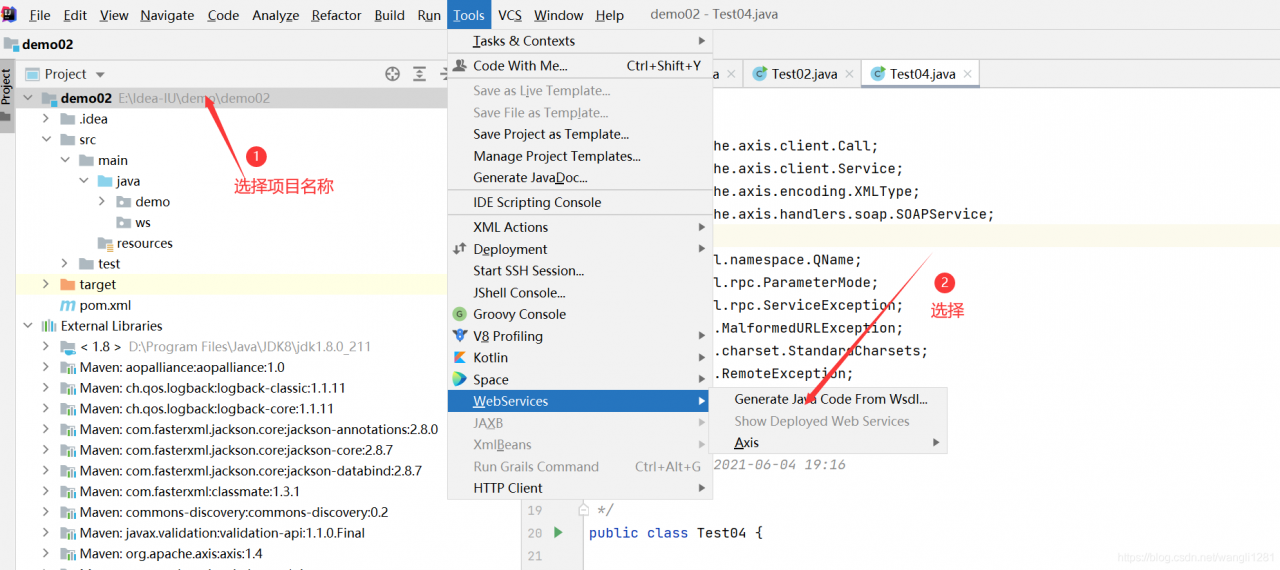
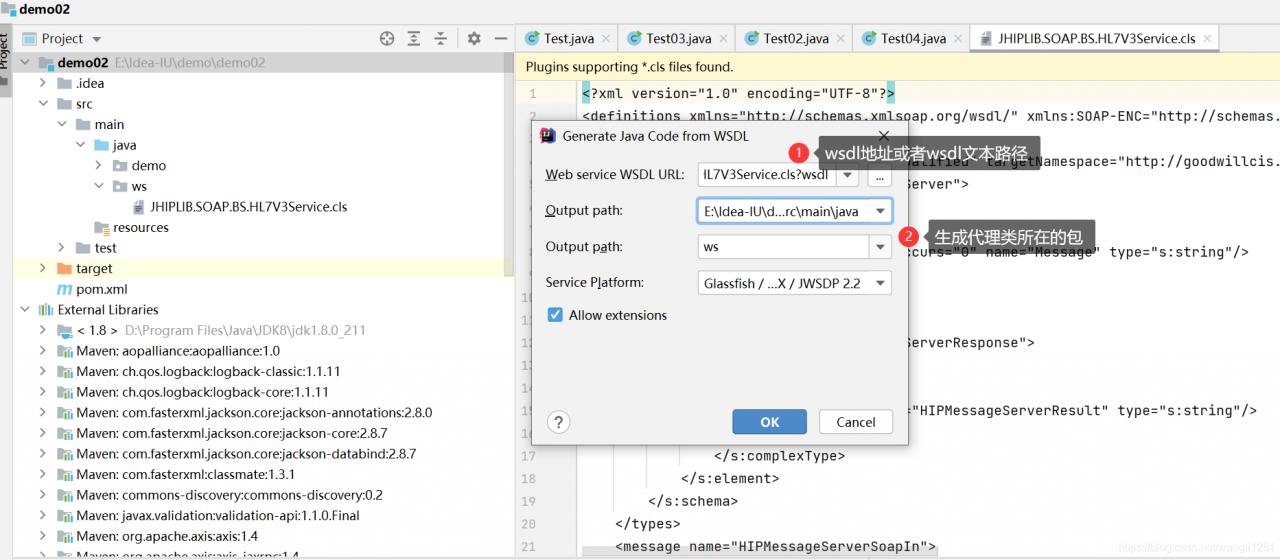
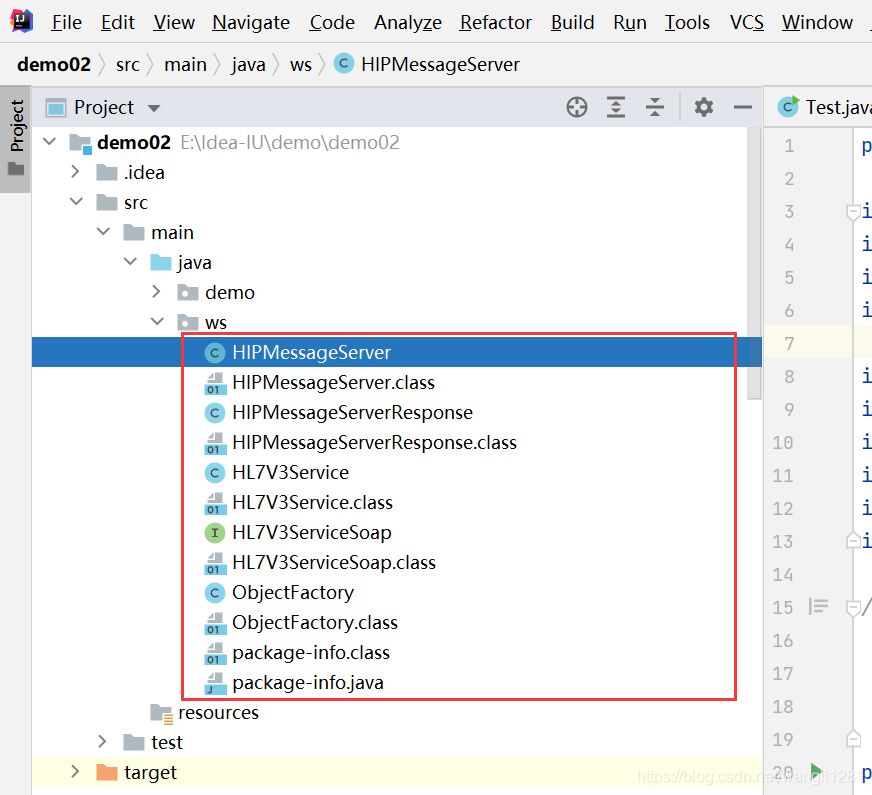
第二步:代码调用。
public static void main(String[] args) throws MalformedURLException {
HL7V3Service service = new HL7V3Service();
HL7V3ServiceSoap soap = service.getHL7V3ServiceSoap();
String msg = "<req>3333</req>";
String result = soap.hipMessageServer(msg);
System.out.println(result);
}
参考:https://blog.csdn.net/qq_35124535/article/details/62226585
版权声明:本文为wangli1281原创文章,遵循CC 4.0 BY-SA版权协议,转载请附上原文出处链接和本声明。