本文标签: Pi钱包
今天,
1、打开电脑端节点软件,选择Wallet。
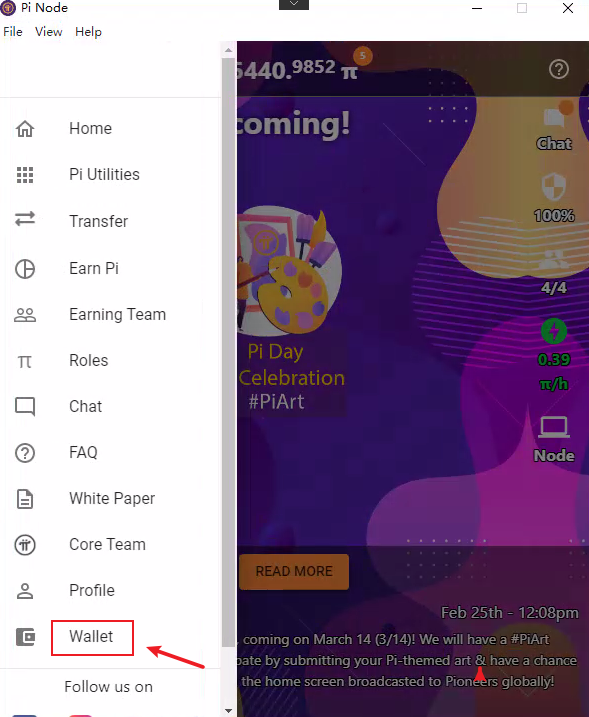
2、复制你的私匙并保存在安全的地方(这一步很重要,一定要复制保存到安全的地方,以后每次登陆钱包都需要输入S开头的私匙。目前是测试,没有复制的用户还可以在第二天重置),点击确认
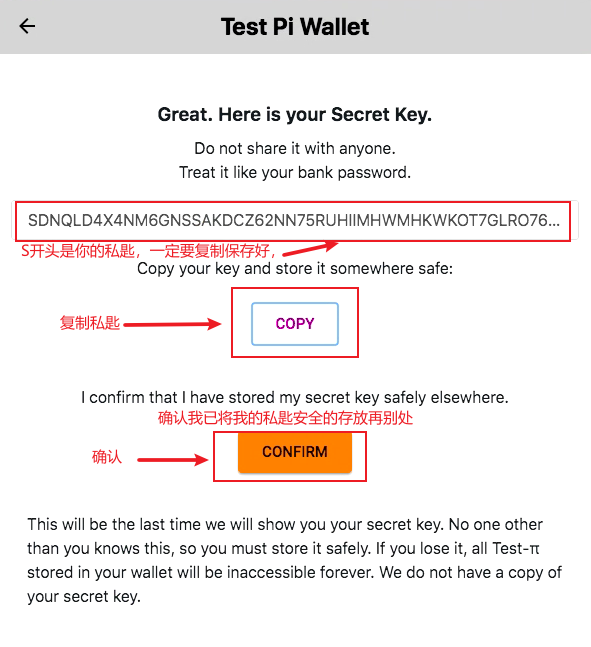
3、输入第2步复制的以S开头的私匙,点击解锁进入钱包
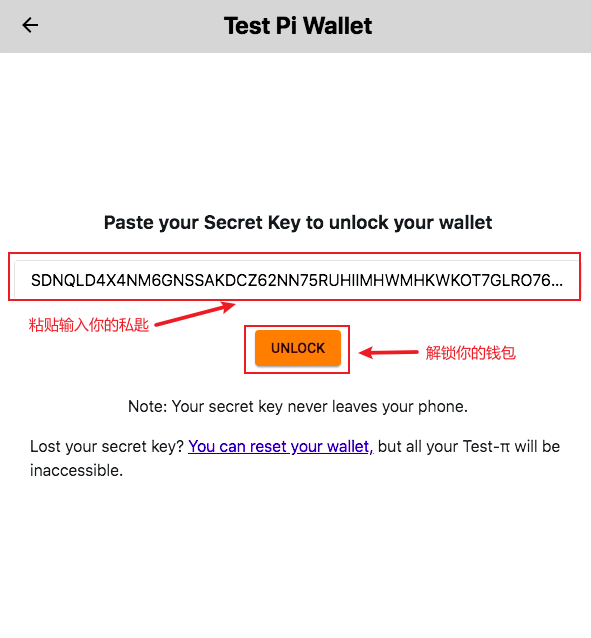
4、点击接收复制你的公匙(也就是你接收币的地址),详细步骤看第5步
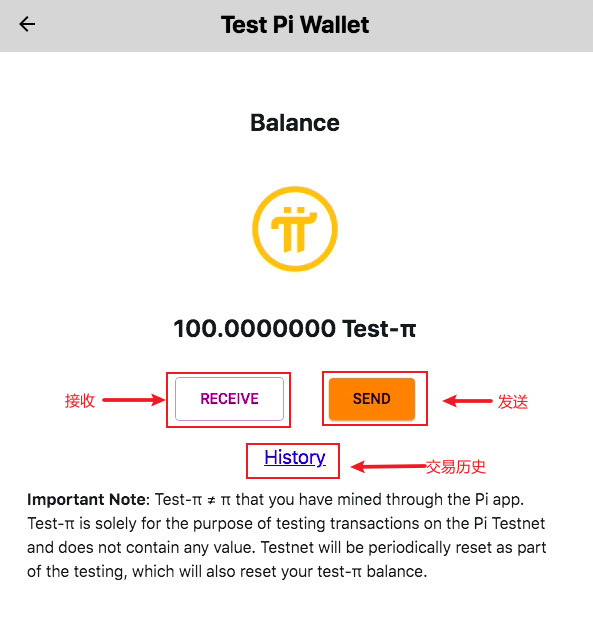
5、点击第4步接收复制你的公匙,G开头。可以发送给其他节点用户测试转币
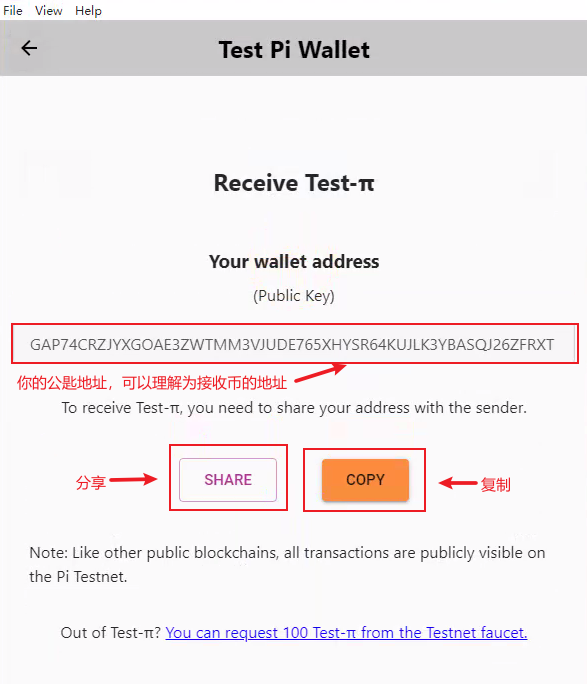
6、转币的流程
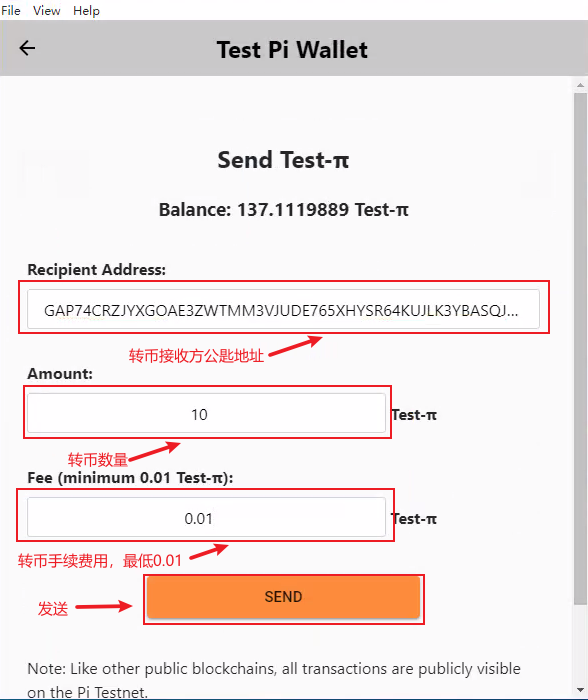
6、点击发送确认
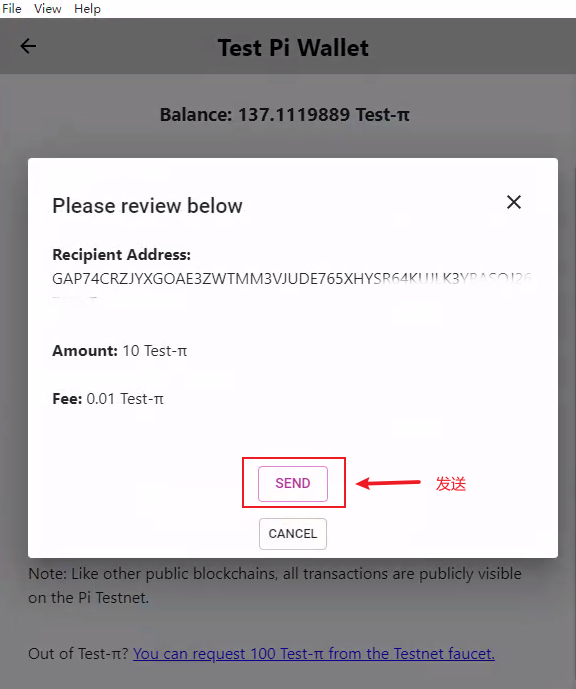
8、点击History可查看接收与发送交易历史
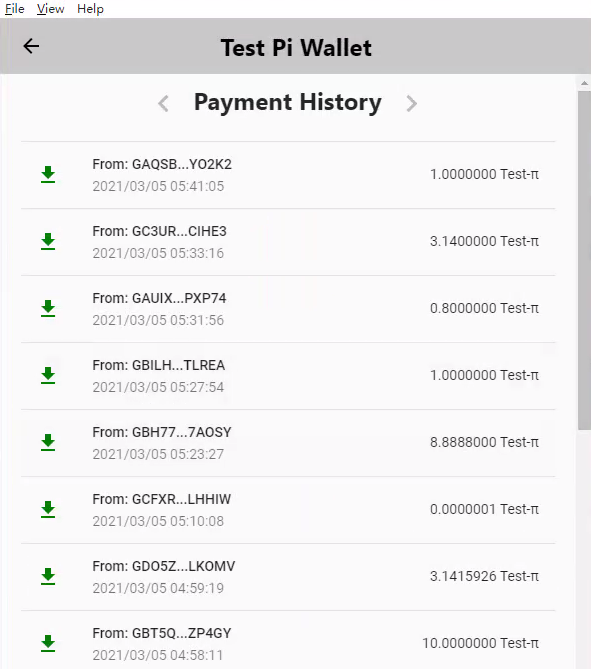
Note: Your secret key never leaves your phone.
Lost your secret key? You can reset your wallet, but all your Test-π will be inaccessible.
注意:丢失了您的秘钥?您可以重置钱包,但是所有Test-π都将无法访问。
Important Note: Test-π ≠ π that you have mined through the Pi app. Test-π is solely for the purpose of testing transactions on the Pi Testnet and does not contain any value. Testnet will be periodically reset as part of the testing, which will also reset your test-π balance.
重要说明:测试您通过Pi应用程序挖出的π≠π。Test-π仅用于在Pi Testnet上测试交易的目的,不包含任何值。Testnet将在测试过程中定期重置,这也将重置您的test-π余额。
To receive Test-π, you need to share your address with the sender.
要接收Test-π,您需要与发送方共享您的地址。
Note: Like other public blockchains, all transactions are publicly visible on the Pi Testnet.
Out of Test-π? You can request 100 Test-π from the Testnet faucet.
注意:与其他公共区块链一样,所有交易在Pi Testnet上都是公开可见的。
您可以从Testnet龙头索取100Test-π。