蚂蚁图表地址:蚂蚁图表 antv f2 - DCloud 插件市场
使用HBuilderX导入插件
点击“代码示例站点1”,找到需要的表格,以柱状图为例。
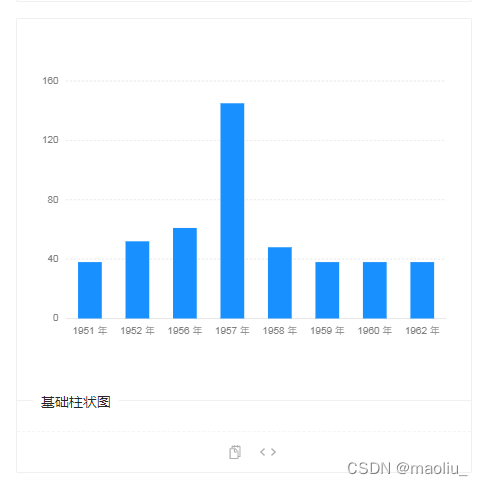
点击查看代码,复制代码。
以下是我的示例代码。
<template>
<view style="height: 750rpx">
<l-f2 ref="chart"></l-f2>
</view>
</template>
<script>
import F2 from '@/uni_modules/lime-f2/components/l-f2/f2.min.js';
export default {
data() {
return {
data : [{
year: '1月',
sales: 2500
}, {
year: '2月',
sales: 5200
},{
year: '3月',
sales: 521
},{
year: '4月',
sales: 24
}, {
year: '5月',
sales: 61
}, {
year: '6月',
sales: 10
}, {
year: '7月',
sales: 48
}, {
year: '8月',
sales: 0
}, {
year: '9月',
sales: 0
}, {
year: '10月',
sales: 0
},{
year: '11月',
sales: 1500
},{
year: '12月',
sales: 1200
}],
}
},
mounted() {
this.$refs.chart.init(config => {
const chart = new F2.Chart(config);
chart.source(this.data, {
sales: {
tickCount: 5
}
});
chart.tooltip({
showItemMarker: false,
onShow: function onShow(ev) {
const items = ev.items;
items[0].name = null;
items[0].name = items[0].title;
items[0].value = '¥ ' + items[0].value;
}
});
chart.interval().position('year*sales');
chart.render();
return chart;
});
}
}
</script>想要更新表格和数据。可以参考官方文档说明。
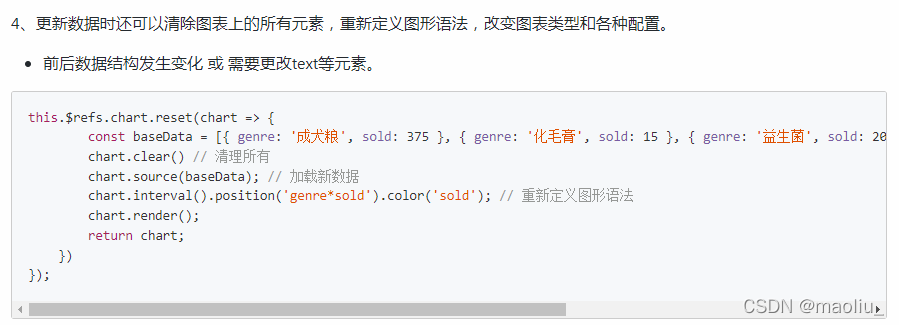
mounted() {
this.$refs.chart.init(config => {
const chart = new F2.Chart(config);
chart.source(this.data, {
sales: {
tickCount: 5
}
});
chart.tooltip({
showItemMarker: false,
onShow: function onShow(ev) {
const items = ev.items;
items[0].name = null;
items[0].name = items[0].title;
items[0].value = '¥ ' + items[0].value;
}
});
chart.interval().position('year*sales');
chart.render();
return chart;
});
this.$refs.chart.reset(chart => {
const baseData = [{
year: '1月',
sales: 2500
}, {
year: '2月',
sales: 5200
},{
year: '3月',
sales: 521
},{
year: '4月',
sales: 24
}, {
year: '5月',
sales: 61
}, {
year: '6月',
sales: 10
}, {
year: '7月',
sales: 48
}, {
year: '8月',
sales: 0
}, {
year: '9月',
sales: 0
}, {
year: '10月',
sales: 0
},{
year: '11月',
sales: 1500
},{
year: '12月',
sales: 1200
}];
chart.clear() // 清理所有
chart.source(baseData, {//加载新数据
sales: {
tickCount: 5
}
});
chart.interval().position('year*sales'); // 重新定义图形语法
chart.render();
return chart;
});
}版权声明:本文为maoliu_原创文章,遵循CC 4.0 BY-SA版权协议,转载请附上原文出处链接和本声明。