Mybatis学习笔记
项目总目录
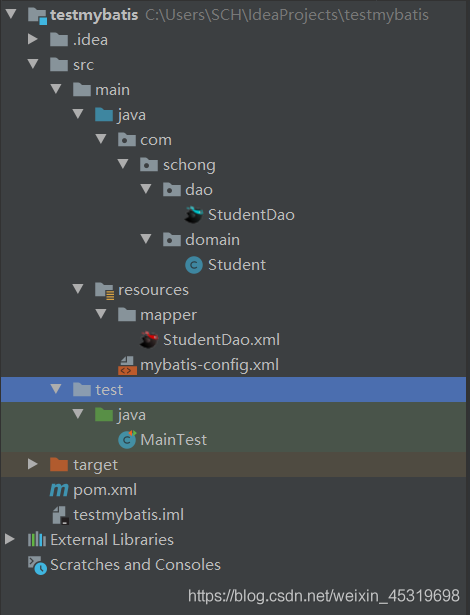
数据库准备
DROP TABLE IF EXISTS `users`;
CREATE TABLE `users` (
`id` int(50) NOT NULL AUTO_INCREMENT,
`name` varchar(50) DEFAULT NULL,
`age` int(50) DEFAULT NULL,
PRIMARY KEY (`id`)
) ENGINE=InnoDB AUTO_INCREMENT=3 DEFAULT CHARSET=utf8;
-- ----------------------------
-- Records of users
-- ----------------------------
INSERT INTO `users` VALUES ('1', '张三', '20');
INSERT INTO `users` VALUES ('2', '李四', '22');
####项目依赖准备
<!-- mybatis依赖-->
<dependency>
<groupId>org.mybatis</groupId>
<artifactId>mybatis</artifactId>
<version>3.3.0</version>
</dependency>
<!-- mysql驱动包 -->
<dependency>
<groupId>mysql</groupId>
<artifactId>mysql-connector-java</artifactId>
<version>5.1.29</version>
</dependency>
<!-- junit测试包 -->
<dependency>
<groupId>junit</groupId>
<artifactId>junit</artifactId>
<version>4.11</version>
<scope>test</scope>
</dependency>
创建实体类
com.schong.domain.Student
public class Student {
private Integer id;
private String name;
private Integer age;
set/get
}
创建Dao层接口
com.schong.dao.StudentDao
public interface StudentDao {
void selectAll();
}
创建Dao层映射文件和Mybatis主配置文件
Dao层映射
该文件是用来与StudentDao文件进行映射的,也可以看成是StudentDao接口的实现
文件目录
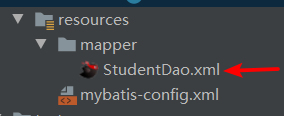
<?xml version="1.0" encoding="UTF-8" ?>
<!DOCTYPE mapper
PUBLIC "-//mybatis.org//DTD Mapper 3.0//EN"
"http://mybatis.org/dtd/mybatis-3-mapper.dtd">
<!--namespace:用来区别不同的类的名字 -->
<mapper namespace="com.schong.dao.StudentDao">
<select id="selectAll" resultType="com.schong.domain.Student">
select * from users
</select>
</mapper>
Mybatis主配置文件
!!!!!注意!!!!!
上面创建的Dao层映射文件要在这个主配置文件中声明
文件目录
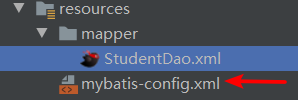
<?xml version="1.0" encoding="UTF-8" ?>
<!DOCTYPE configuration
PUBLIC "-//mybatis.org//DTD Config 3.0//EN"
"http://mybatis.org/dtd/mybatis-3-config.dtd">
<configuration>
<!-- 环境配置 -->
<environments default="development">
<environment id="development">
<transactionManager type="JDBC"/>
<!-- 数据库连接相关配置 ,这里动态获取config.properties文件中的内容-->
<dataSource type="POOLED">
<property name="driver" value="com.mysql.jdbc.Driver" />
<property name="url" value="jdbc:mysql://localhost:3306/test_mybatis" />
<property name="username" value="root" />
<property name="password" value="1234" />
</dataSource>
</environment>
</environments>
<!-- mapping文件路径配置 -->
<mappers>
<mapper resource="mapper/StudentDao.xml"/>
</mappers>
</configuration>
编写测试类
文件位置
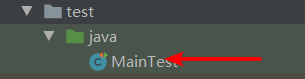
import com.schong.domain.Student;
import org.apache.ibatis.io.Resources;
import org.apache.ibatis.session.SqlSession;
import org.apache.ibatis.session.SqlSessionFactory;
import org.apache.ibatis.session.SqlSessionFactoryBuilder;
import org.junit.Test;
import java.io.IOException;
import java.io.InputStream;
import java.util.List;
public class MainTest {
@Test
public void test1() throws IOException {
//1.读取配置文件
InputStream in = Resources.getResourceAsStream("mybatis-config.xml");
//2.创建SqlSessionFactory工厂
SqlSessionFactory sqlSessionFactory = new SqlSessionFactoryBuilder().build(in);
//3.使用工厂生产SqlSession对象
SqlSession session = sqlSessionFactory.openSession();
//4.执行Sql语句
List<Student> all = session.selectList("selectAll");
//5. 打印结果
for (Student student : all) {
System.out.println(student.getName());
}
//6.释放资源
session.close();
in.close();
}
}
控制台输出结果
ent student : all) {
System.out.println(student.getName());
}
//6.释放资源
session.close();
in.close();
}
}
控制台输出结果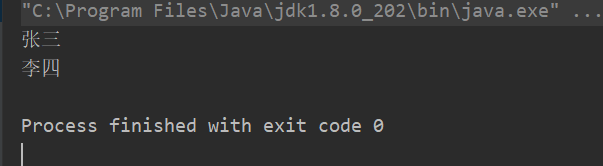
版权声明:本文为weixin_45319698原创文章,遵循CC 4.0 BY-SA版权协议,转载请附上原文出处链接和本声明。