1 安装vs code
2 安装git
3 安装node
4 生成公钥
a Git Bash Here 进入git命令行
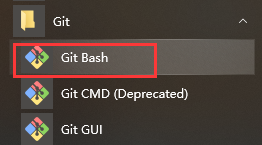
b 输入命令行ssh-keygen -t rsa
i 生成公钥
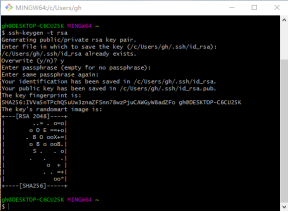
ii windows系统的生成密钥的位置,用户>.ssh>id_rsa.pub,打开即可
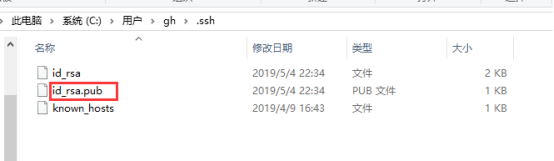
5 部署公钥到服务器上(复制公钥到服务器上)
6 拉取代码
按住shift右击鼠标进入windows powershell页面,输入git clone‘位置’
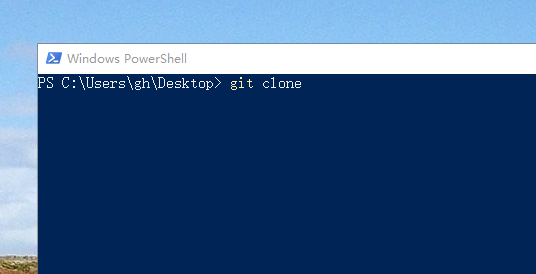
转载于:https://www.cnblogs.com/fuyuanling/p/10810355.html