目标
在Tekton Pipeline中,使用python基本环境容器(下称A)运行python项目(下称B),B读取集群NFS共享数据(下称C),处理数据后写入C。
(B的项目文件需要上传到Git,A中任务依赖Git中该资源)
一、NFS搭建
目的:使用NFS模拟数据共享
1.1 NFS Server端
1. 配置
yum install nfs-utils
mkdir /var/nfs
chmod -R 777 /var/nfs
chown nfsnobody:nfsnobody /var/nfs
systemctl enable rpcbind
systemctl start rpcbind
vi /etc/exports:
/var/nfs 192.168.0.39(rw,sync,no_root_squash,no_subtree_check) 192.168.0.41(rw,sync,no_root_squash,no_subtree_check)
2. 参数解释:
(1) Ro 该主机对该共享目录有只读权限
(2) Rw 该主机对该共享目录有读写权限
(3) Root_squash 客户机用root用户访问该共享文件夹时,将root用户映射成匿名用户
(4) No_root_squash 客户机用root访问该共享文件夹时,不映射root用户
(5) All_squash 客户机上的任何用户访问该共享目录时都映射成匿名用户
(6) Sync 资料同步写入到内存与硬盘中
(7) Async 资料会先暂存于内存中,而非直接写入硬盘
(8) Insecure 允许从这台机器过来的非授权访问
(9) subtree_check 如果共享/usr/bin之类的子目录时,强制NFS检查父目录的权限(默认)
(10) no_subtree_check 和上面相对,不检查父目录权限
3. 查看共享信息

1.2 NFS Client端
1. 准备
yum install nfs-utils
mkdir /var/nfs
2. 检查NFS服务器上可用的NFS共享
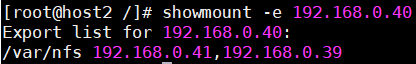
3. 挂载
mount -t nfs -v 192.168.0.40:/var/nfs /var/nfs
4. 验证
- mount | grep nfs
- df -h
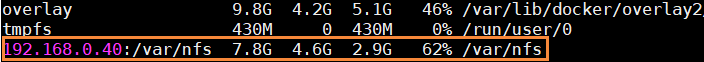
5. 设置开机自动挂载
vi /etc/fstab
192.168.0.40:/var/nfs /var/nfs nfs defaults 0 0
二、测试代码
2.1 main.py
import numpy as np
def read_file(file_path):
with open(file_path) as f:
content = f.readlines()
content = [x.strip() for x in content]
# convert str to int
return list(map(int, content))
def write_file(file_path, content):
f = open(file_path, 'a')
f.write(content)
f.close()
if __name__ == '__main__':
print('np.version.full_version : ' + np.version.full_version)
nums = read_file('/var/nfs/read/number_to_add.txt')
write_file('/var/nfs/write/number_added.txt', str(nums[0] + nums[1]))
write_file('/var/nfs/write/number_added.txt', str(np.arange(6)))
2.2 requirements.txt
numpy
pandas
三、tekton yaml
3.1 PiplineResource
apiVersion: tekton.dev/v1alpha1
kind: PipelineResource
metadata:
name: resource-git-for-python-run
spec:
type: git
params:
- name: url
value: https://github.com/gujita1/python_tekton_run_env.git
- name: revison
value: master
3.2 Task
- 拉取git
- 挂载数据
- 运行
apiVersion: tekton.dev/v1alpha1
kind: Task
metadata:
name: task-python-run-on-verification-env
spec:
inputs:
resources:
- name: source-fed-to-task
type: git
steps:
- name: list-source
image: ubuntu
command: ["/bin/bash"]
args: ['-c', 'ls -R $(inputs.resources.source-fed-to-task.path)/']
- name: run-on-verification-env
image: python:3.6-buster
volumeMounts:
- name: data-volume
mountPath: /var/nfs/
workingDir: "$(inputs.resources.source-fed-to-task.path)/"
command:
- /bin/bash
args:
- -c
- |
ls -R /var/nfs/
pip install -r requirements.txt --index https://pypi.tuna.tsinghua.edu.cn/simple
python main.py
volumes:
- name: data-volume
hostPath:
path: /var/nfs/
3.3 TaskRun
apiVersion: tekton.dev/v1alpha1
kind: TaskRun
metadata:
name: taskrun-python-run-on-verification-env
spec:
taskRef:
name: task-python-run-on-verification-env
inputs:
resources:
- name: source-fed-to-task
resourceRef:
name: resource-git-for-python-run
kubectl get pods -A
tkn tr desc taskrun-python-run-based-docker
kubectl get taskruns taskrun-python-run-based-docker -o yaml
tkn tr logs -f taskrun-python-run-on-verification-env
tkn t logs -f task-python-run-on-verification-env
tkn tr cancel taskrun-python-run-on-verification-env
tkn tr delete -f taskrun-python-run-on-verification-env
tkn t delete -f task-python-run-on-verification-env
kc apply -f pipeline.yaml
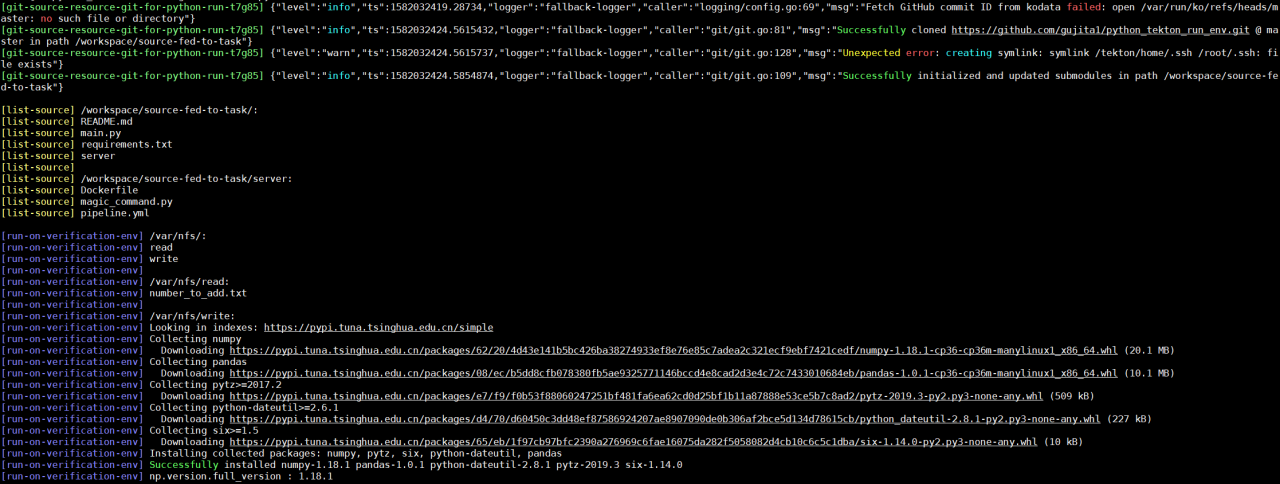
参考
版权声明:本文为HaixWang原创文章,遵循CC 4.0 BY-SA版权协议,转载请附上原文出处链接和本声明。