pyinstaller打包文件出现matplotlib相关报错AssertionError: Failed to determine matplotlib's data directory!的解决方法
pyinstaller打包文件出现出现如下报错
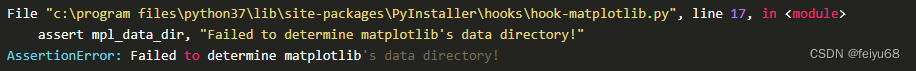
方法一:
安装 matplotlib 包的旧版本
pip install matplotlib==3.1.0
方法二:
在---- 单一文件模式下,基于 PyInstaller contributor 的提交操作,它引用了 https://github.com/PyInstaller/PyInstaller/issues/5004文件,你可以修改 PyInstaller 的钩子 hook-matplotlib.py ,这样它就有了:
datas = [
(mpl_data_dir, "matplotlib/mpl-data"),
]
参考
1、https://github.com/pyinstaller/pyinstaller/issues/5004
2、https://stackoverflow.com/questions/63163027/how-to-use-pyinstaller-with-matplotlib-in-use
版权声明:本文为feiyu68原创文章,遵循CC 4.0 BY-SA版权协议,转载请附上原文出处链接和本声明。