官网发送测试短信步骤
官网短信测试注册步骤
第一步
注册阿里云账号
第二步
注册成功之后
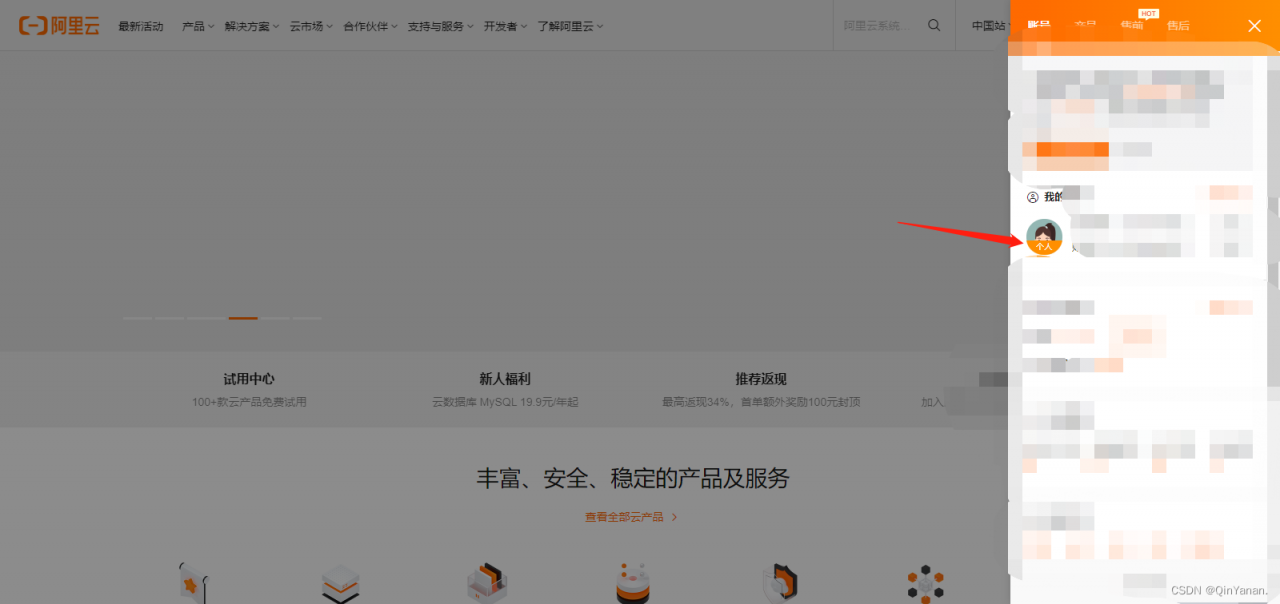
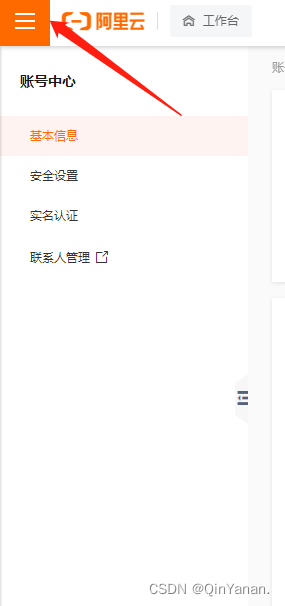
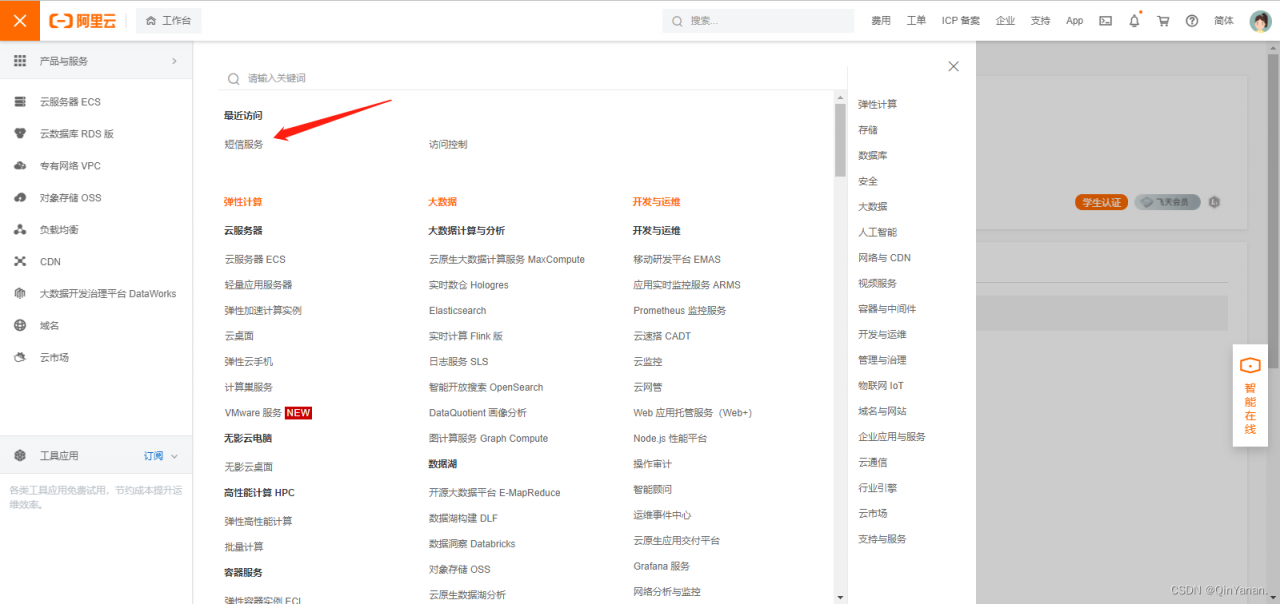

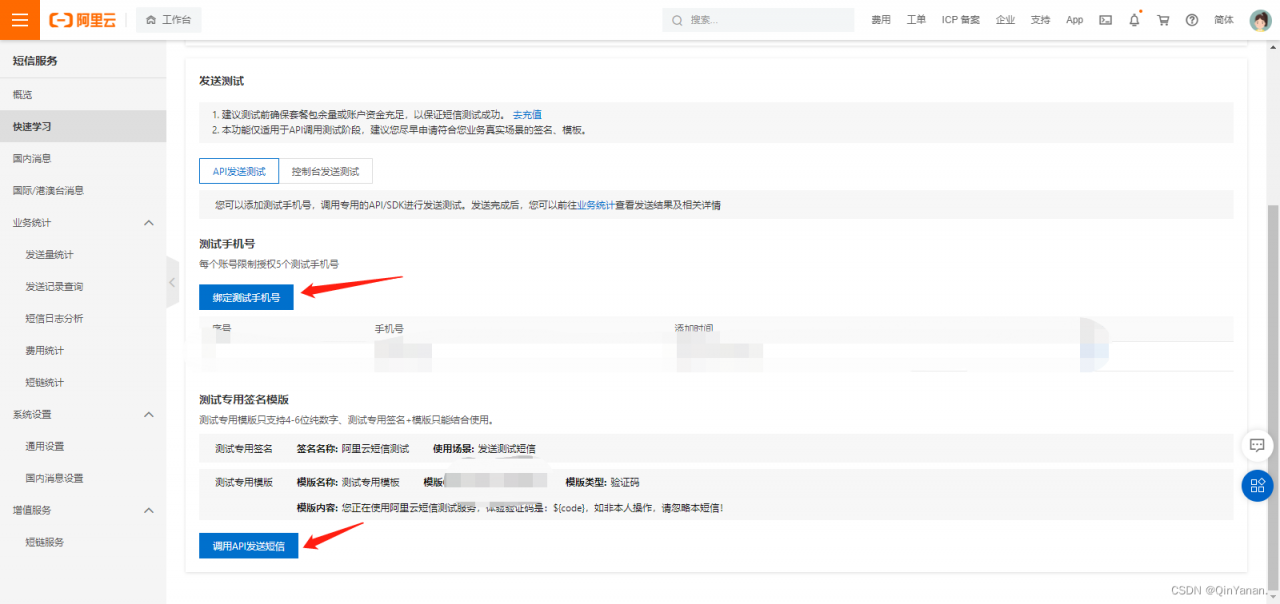
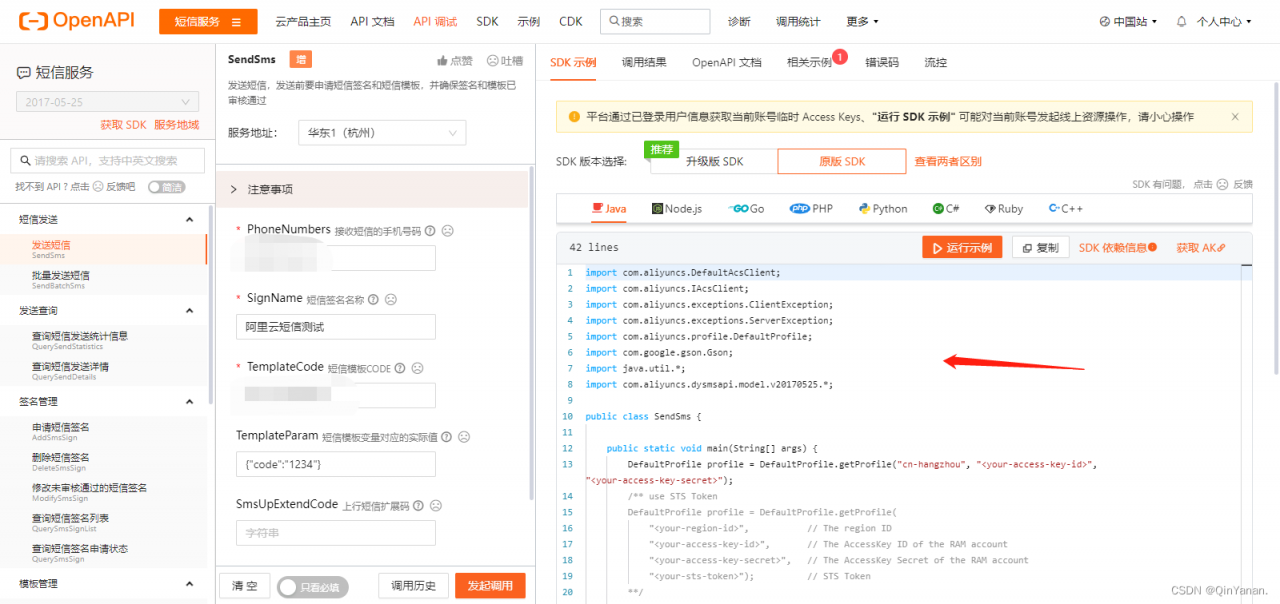
第三步
获取AK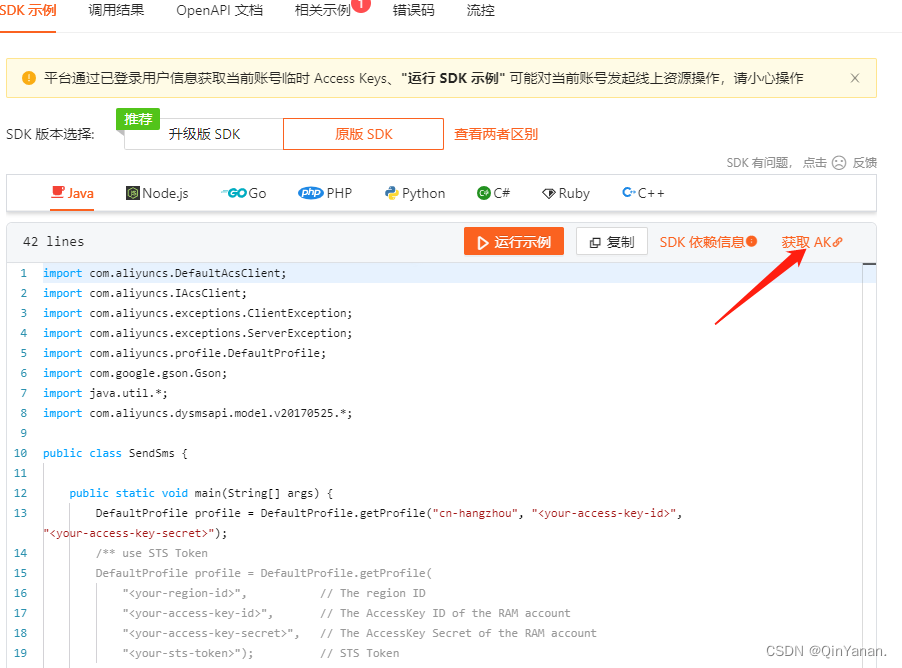


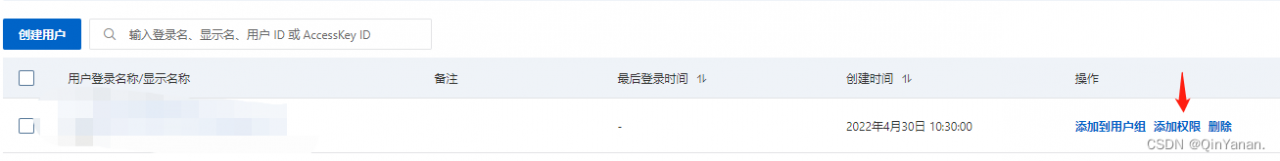
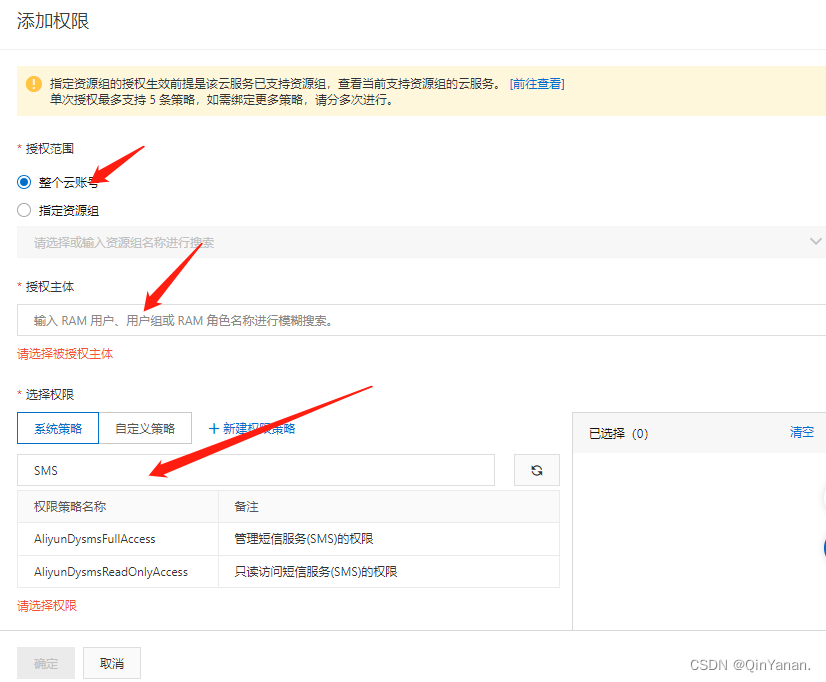
阿里云官网提供的原生API(验证码发送)
import com.aliyuncs.DefaultAcsClient;
import com.aliyuncs.IAcsClient;
import com.aliyuncs.exceptions.ClientException;
import com.aliyuncs.exceptions.ServerException;
import com.aliyuncs.profile.DefaultProfile;
import com.google.gson.Gson;
import java.util.*;
import com.aliyuncs.dysmsapi.model.v20170525.*;
public class SendSms {
public static void main(String[] args) {
DefaultProfile profile = DefaultProfile.getProfile("cn-hangzhou", "<your-access-key-id>", "<your-access-key-secret>");
/** use STS Token
DefaultProfile profile = DefaultProfile.getProfile(
"<your-region-id>", // The region ID
"<your-access-key-id>", // The AccessKey ID of the RAM account
"<your-access-key-secret>", // The AccessKey Secret of the RAM account
"<your-sts-token>"); // STS Token
**/
IAcsClient client = new DefaultAcsClient(profile);
SendSmsRequest request = new SendSmsRequest();
request.setSignName("阿里云短信测试");
request.setTemplateCode("SMS_154950909");
request.setPhoneNumbers("18291015512");
request.setTemplateParam("{\"code\":\"1234\"}");
try {
SendSmsResponse response = client.getAcsResponse(request);
System.out.println(new Gson().toJson(response));
} catch (ServerException e) {
e.printStackTrace();
} catch (ClientException e) {
System.out.println("ErrCode:" + e.getErrCode());
System.out.println("ErrMsg:" + e.getErrMsg());
System.out.println("RequestId:" + e.getRequestId());
}
}
}
使用的时候需要完善API,代码如下
固定格式下的API
import com.aliyuncs.DefaultAcsClient;
import com.aliyuncs.IAcsClient;
import com.aliyuncs.exceptions.ClientException;
import com.aliyuncs.exceptions.ServerException;
import com.aliyuncs.profile.DefaultProfile;
import com.google.gson.Gson;
import java.util.*;
import com.aliyuncs.dysmsapi.model.v20170525.*;
public class SendSms {
public static void main(String[] args) {
/*①引入初始化ascClient需要的几个参数,
格式固定,不需要改变,粘贴赋值即可*/
final String product = "Dysmsapi";// 短信API产品名称(短信产品名固定,无需修改)
final String domain = "dysmsapi.aliyuncs.com";// 短信API产品域名(接口地址固定,无需修改)
/*②修改参数,
将<your-access-key-id>和<your-access-key-secret>替换位自己的,
region ID根据自己的地区选择*/
DefaultProfile profile = DefaultProfile.getProfile("cn-hangzhou", "<your-access-key-id>", "<your-access-key-secret>");
/** use STS Token
DefaultProfile profile = DefaultProfile.getProfile(
"<your-region-id>", // The region ID
"<your-access-key-id>", // The AccessKey ID of the RAM account
"<your-access-key-secret>", // The AccessKey Secret of the RAM account
"<your-sts-token>"); // STS Token
**/
//③引入下面代码,固定
DefaultProfile.addEndpoint("cn-hangzhou", "cn-hangzhou", product, domain);
IAcsClient client = new DefaultAcsClient(profile);
SendSmsRequest request = new SendSmsRequest();
//④在测试中,只可以是阿里云短信测试,不可以修改
request.setSignName("阿里云短信测试");
//⑤修改为自己的模板Code
request.setTemplateCode("SMS_153950927");
//⑥修改为自己的手机号
request.setPhoneNumbers("xxxxxx");
//⑦测试专用验证码1234
request.setTemplateParam("{\"code\":\"1234\"}");
try {
SendSmsResponse response = client.getAcsResponse(request);
System.out.println(new Gson().toJson(response));
} catch (ServerException e) {
e.printStackTrace();
} catch (ClientException e) {
System.out.println("ErrCode:" + e.getErrCode());
System.out.println("ErrMsg:" + e.getErrMsg());
System.out.println("RequestId:" + e.getRequestId());
}
}
}
定义工具类生成验证码
import com.aliyuncs.DefaultAcsClient;
import com.aliyuncs.IAcsClient;
import com.aliyuncs.exceptions.ClientException;
import com.aliyuncs.exceptions.ServerException;
import com.aliyuncs.profile.DefaultProfile;
import com.google.gson.Gson;
import java.util.*;
import com.aliyuncs.dysmsapi.model.v20170525.*;
//①定义了一个工具类SMSUtils,实现短信发送功能,方便在其他地方调用
public class SMSUtils {
//②定义了一个方法sendShortMessage:需要传入电话号码(自己固定也可)和验证码(通过工具类生成,自己定义都可以)
public static void sendShortMessage(String telephone,String code) throws ClientException {
// ③初始化ascClient需要的几个参数(固定写法,粘贴复制即可)
final String product = "Dysmsapi";// 短信API产品名称(短信产品名固定,无需修改)
final String domain = "dysmsapi.aliyuncs.com";// 短信API产品域名(接口地址固定,无需修改)
//④输入The region ID、The AccessKey ID of the RAM account、The AccessKey Secret of the RAM account(在自己的阿里云中申请AccessKey,修改值)
DefaultProfile profile = DefaultProfile.getProfile("cn-hangzhou", "xxxx", "xxxx");
//⑤引入下列代码,固定
DefaultProfile.addEndpoint("cn-hangzhou", "cn-hangzhou", product, domain);
/** use STS Token
DefaultProfile profile = DefaultProfile.getProfile(
"<your-region-id>", // The region ID
"<your-access-key-id>", // The AccessKey ID of the RAM account
"<your-access-key-secret>", // The AccessKey Secret of the RAM account
"<your-sts-token>"); // STS Token
**/
IAcsClient client = new DefaultAcsClient(profile);
//⑥测试中setSignName只能是阿里云短信测试不可修改,即唯一测试专用签名
//setTemplateCode是自己对应的模板Code
SendSmsRequest request = new SendSmsRequest();
request.setSignName("阿里云短信测试");
//⑦修改为自己的模板Code
request.setTemplateCode("SMS_153950927");
//⑧使用传入的telephone,作为要接收发送的手机号
request.setPhoneNumbers(telephone);
//⑨使用自己随机生成的验证码
request.setTemplateParam("{\"code\":\""+code+"\"}");
try {
//调用是否成功,是否会出现错误,状态码---错误信息
SendSmsResponse response = client.getAcsResponse(request);
System.out.println(new Gson().toJson(response));
} catch (ServerException e) {
e.printStackTrace();
} catch (ClientException e) {
//打印出出错信息
System.out.println("ErrCode:" + e.getErrCode());
System.out.println("ErrMsg:" + e.getErrMsg());
System.out.println("RequestId:" + e.getRequestId());
}
}
}
版权声明:本文为weixin_46931860原创文章,遵循CC 4.0 BY-SA版权协议,转载请附上原文出处链接和本声明。