Java通过自定义注解实现拦截类及其内部所有方法
SpringBoot项目自定义注解实现拦截类及其内部方法
1.引入AOP依赖
<dependency>
<groupId>org.springframework.boot</groupId>
<artifactId>spring-boot-starter-aop</artifactId>
</dependency>
2.编写注解
import java.lang.annotation.*;
/**
* @ClassName: ApiAuth
* @Description: 自定义注解
* @Author: luzihao
* @Email: 458243101@qq.com
* @Date: 2020/9/22 16:33
*/
// 适用于类、方法
@Target({ElementType.TYPE, ElementType.METHOD})
// 注解不仅被保存到class文件中,jvm加载class文件之后,仍然存在
@Retention(RetentionPolicy.RUNTIME)
public @interface ApiAuth {
}
@Target:说明注解所修饰的范围
- ElementType.TYPE:类
- ElementType.METHOD:方法
@Retention:说明注解的生命力
- RetentionPolicy.RUNTIME:运行时有效
3.编写拦截器
import org.aspectj.lang.JoinPoint;
import org.aspectj.lang.annotation.Aspect;
import org.aspectj.lang.annotation.Before;
import org.aspectj.lang.annotation.Pointcut;
import org.slf4j.Logger;
import org.slf4j.LoggerFactory;
import org.springframework.stereotype.Component;
/**
* @ClassName: ApiAuthAspect
* @Description: 自定义拦截器
* @Author: luzihao
* @Email: 458243101@qq.com
* @Date: 2020/9/23 9:53
*/
@Aspect
@Component
public class ApiAuthAspect {
//切点
@Pointcut("@annotation(com.你的注解路径.annotation.ApiAuth) || @within(com.你的注解路径.annotation.ApiAuth)")
public void cut() {}
//前置
@Before("cut()")
public void beforePointcut(JoinPoint joinPoint) {
System.out.println(joinPoint.getArgs()[0]); //所有参数,这里输出第一个
System.out.println(joinPoint.getSignature()); //拦截到的方法信息
System.out.println(joinPoint.getTarget()); //被代理对象
System.out.println(joinPoint.getThis()); //代理对象
}
//后置
@After("cut()")
public void afterPointcut(JoinPoint joinPoint) {}
//环绕
@Around("cut()")
public void aroundPointcut(JoinPoint joinPoint) {}
//返回之后
@AfterReturning("cut()")
public void afterReturningPointcut(JoinPoint joinPoint) {}
//报错时
@AfterThrowing("cut()")
public void afterThrowingPointcut(JoinPoint joinPoint) {}
}
@Aspect:标注当前类为切面容器
4.使用
- 编写测试Controller
import com.你的注解路径.annotation.ApiAuth;
import org.springframework.stereotype.Controller;
import org.springframework.web.bind.annotation.GetMapping;
import org.springframework.web.bind.annotation.RequestBody;
import org.springframework.web.bind.annotation.RequestMapping;
import java.util.Map;
//用于测试注解
@ApiAuth //可直接在类上使用,亦可在方法上
@Controller
@RequestMapping("/test")
public class TestController {
@GetMapping
public String test(String s) {
return "hello";
}
}
- 浏览器访问
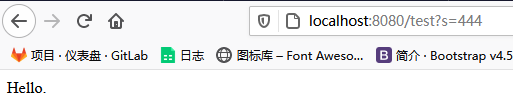
- 控制台输出
444
String com.test.controller.TestController.test(String)
com.test.controller.TestController@44b58a5e
com.test.controller.TestController@44b58a5e
未经允许,请勿转载!
版权声明:本文为TianKongShuLovey原创文章,遵循CC 4.0 BY-SA版权协议,转载请附上原文出处链接和本声明。